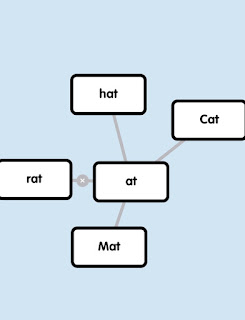July 12, 2016
The Primary Sisters: TPT sale
The Primary Sisters: TPT sale: Don’t miss out on some great sales today and every Tuesday this summer. Use the code #2forTuesday to see some awesome products half off....
TPT sale
Don’t
miss out on some great sales today and every Tuesday this summer. Use
the code #2forTuesday to see some awesome products half off.
Our back to school Count and color is a great review or introduction to subitizing numbers. When students work with dice they begin to associate the way the dots are arranged with the number. This helps students see the number
without counting which is the foundation of number sense.
 |
These
printable count and color math activities are our best seller. They are great
for stations and morning warm up. I use them in my math workshop time. Students practice with dice to help them subitize numbers. Seeing how numbers are arranged and associating that with how many is a important number sense skill. This is a growing bundle. I just added 5 more pages and will add more as the year goes! So get it now for half off!!
Need
word work activities? Well here they are. WE created these word work activities
to be fun and easy for students to use during stations. Long vowel teams can be
hard for students because they always want to give that vowel the short sound!
These printable activities are a great addition to your word work time.
Get them while they are 50 % off
July 10, 2016
Best Ipad Apps
to
use in the Elementary Classroom
Last
school year, as a pinnacle leader in my county, I had the
opportunity to have 20 Ipads in
my classroom. My students loved
using
them daily in stations and to actually create technology
products.
Yes 6 year olds can create tech products on their own!
Not
only can they create products but they can teach you a thing
or
two while they are at it
Best
Advice
My
best piece of advice is to choose 2 to 3 apps that you can
easily use throughout all curriculum areas and that
students,
can use independently (after modeling of
course).
Teachers
often ask when and how do I make time for these tech moments. I don’t like to try to cram anything extra
into my already jam packed day. So
for me it has to be purposeful and meaningful and not anything extra.
So when I planned to digitally publish my students writing
by
using Chatterpix, I
allowed time during my Writer’s Workshop
for
students to work on this. Another tech project required students to use Skitch to label and identify plant parts, so during or STEM time students uploaded a picture of a plant and labeled the parts. These technology projects make great assessment pieces also, almost like killing two birds with one stone.
Must
have
Apps

Chatterpix is a
free must have app, that can turn any picture into
a
talking picture. Students take a picture and save to camera roll.
Chatterpix will
access the camera roll and allow students to upload
their
picture. They simply swipe across to make a mouth on their
picture.
Next students press the record button to animate their
picture.
Students used Chatterpix to
digitally publish their writing.
After
reading Spookley the Square Pumpkin students created their
own Spookley’s
and wrote about how to be a nice friend. To work
on
reading fluency, students practiced reading their writing to a
partner
so they would be ready to record their writing. Students used
an Ipad to
take a picture of their Spookley and save to the camera
Roll.
Chatterpix is
great to use across all subject areas. Students can
snap a
picture of anything you are studying and then record facts,
read
their writing, or tell all about themselves.
Skitch is
another free app. Students can label and describe
anything
using just one or two words. This is what makes
Skitch such
a great app for young learners. During our plant unit
students
would take pictures of plants in non fiction books we were
using
as read alouds. Students saved the pictures to the camera roll
then
opened the Skitch app
and uploaded the picture. As an assessment, students labeled the parts of a plant. This app does need
a bit
more modeling to show students how to draw the arrows and
bring
up the side menu options, such as text boxes and frames. Skitch is
also great for math, students
can use manipulatives to represent different sums. Take a picture and
use Skitch to
show the parts or write the number sentence.
Popplet lite
is the third must have app. For primary students. Popplet is a
mapping and graphic organizing tool. It is great for students who need a visual
representation. Students can insert their own words, images and drawings to
describe or tell about almost any subject from science to math. I used Popplet in
just about all areas. Students can use this app in Guided Reading to retell a
story using beginning, middle and end.. In Science students can upload pictures
of the phases of the moon and label each phase. During work on words, my students used Popplet to
practice their spelling pattern for the week. Students would put the pattern in
the middle and then make words with the pattern in the other boxes.
As I discussed at the beginning, I
used lots of other apps during the year and will try to blog about those at a
later time., but in order to make it more manageable these are the 3 that I
really concentrated on using. These 3 apps are user friendly (and teacher
friendly) and can be used across all subject areas. I would love to hear how
others have used these apps or any other apps that you think are the best
Subscribe to:
Comments (Atom)